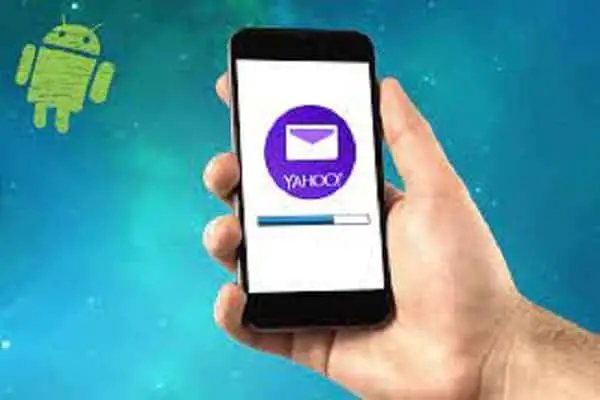TABLE OF CONTENTS
Yahoo Contact |how to create it on Android Phone.
The first thing you need to do to add your Yahoo contact to your Android phone is that you need to set up a Gmail account. If you don’t have one you can visit www.gmail.com to create a Gmail account it’s free.
with your Gmail account, you can have access to your android market called the Google play store. So if you have a Gmail account or you have just created one, log in with your Gmail account so that you can access your Google market.
How to export contacts from the Yahoomail account
1. log in to your yahoo account either with an android device or a pc with any browser visit the URL www.yahoomail.com to log in to your yahoo mail account.
2. after you have logged into your yahoo account go to contact and click on the contact icon to view your contact list.
3. click on the select all button if you want to export all your contact or if you just want some specific ones, you just have to select them.
4. click on the action and then click the Export all button and it’s going to ask you what format you want to export your contact as.
5. select the CSV format and click export now.
6. Now that you have exported your contact from yahoo mail the next step is the Gmail sign-in.
How to import a contact to your Gmail account
1. login to your Gmail account with your default browser.
2. after you have login your Gmail account, on the left side of your account where you see Gmail click on Gmail.
3. Go to contact under more and click on import.
4. Look for the yahoo CSV file and click open and then click import and wait for temple to contact.
If you have any problem in loading the CSV file or the file is not showing up, then you try using the Microsoft outlook format as a post to the CSV file, the CSV file should work most time but if it doesn’t try the outlook file.
How to Import Yahoomail Contact to Android Device
Once you have done that import, and you want to merge some contact you can do that so long the Gmail account you put the contact info is the same as the account you set up on your phone. Then wait for a few minutes it will automatically sink and all your yahoo contact will show up on your android device.
FAQs
How do I merge my contact?
To merge your contacts, you need to have the same account on both your phone and in Gmail. Then, wait for a few minutes—the contacts will automatically sync.
What if I don’t want all of my Yahoo Contacts in Gmail?
You can choose to export only certain contacts from Yahoo Mail by selecting them before exporting. Additionally, after importing your Yahoo Contacts into Gmail, you can delete the ones you don’t want.
I’m having trouble importing my Yahoo Contacts into Gmail. What should I do?
If you’re having trouble with the CSV file, try using the Microsoft Outlook Format as a workaround. This should work most of the time, but if it doesn’t, try the Outlook file.
Have any other questions?
Feel free to ask in the comments section below! an article on how to add your Yahoo contact to your Android phone.