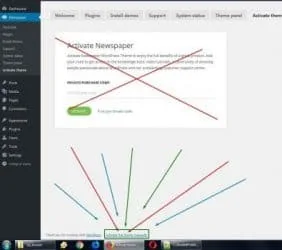TABLE OF CONTENTS
How to Activate Newspaper 9.0 WordPress Theme & Above Without HTML Code
Activate Newspaper Theme 9 – Activation of the newspaper theme of any version has been a great and hard hustle for the users.Most users had found it difficult to successfully use Newspaper theme permanently and those users that had this amazing Newspaper theme in 2017; recently had been having issues composing posts and article directly from their dashboard while writing post and articles.
In this post; you will learn a permanent method of activating Newspaper theme as a premium theme of newspaper 9.0 and other versions.
Before we begin this tutorial; unsuccessful activation of Newspaper 9.0 theme above gives users conditional technical issues while and during post writing… while writing post; there is always an annoying pop-up message: ‘’Activate your theme.’’ If cares not taking; when this message pop-up, you may end up deleting or discarding the post and article that you are writing currently.
However, solution to this issue is here. Just follow steps highlighted here carefully.
Newspaper theme | How To install Newspaper 8 Theme Before Activation
Let us do this for the sake of the users that are yet to install Newspaper 9.1 Theme above before we go into the Activation properly; below is the steps to take while installing the Newspaper 9.0 WordPress Theme or Higher Version:
- Firstly; quickly Download from here the Newspaper V9.2 WordPress theme HERE.
- You do not need to extract the downloaded zip file on your local PC again.
- In the zip file named; Newspaper; named Newspaper (which is in a ZIP file). The reason is that; it is the only file you can install through WordPress Theme Installation.
READ ALSO – Activate YouTube Dark Mode: How To Activate YouTube Dark Mode
- Now, Login to Your WordPress Dashboard and Go to Appearance >>>Theme>>> Add theme>>> Upload>>> Locate unzip the file and choose the file to Upload Newspaper Theme.
- Upload the Newspaper.zip file and click the install button.
- After installing the theme, click the Activate button to use it as default Theme.
- Once the process is over it will automatically redirect you to the theme welcome panel.
After installation, it will show a message to your dashboard to activate the theme; the reason being that it is a premium theme. To Activate; read on!
Also read: Free Online File Sharing And Storage Websites
How To Activate The Newspaper 9.1 WordPress Theme & Above – November 2018
For full activation,
READ ALSO – Site Speed Test | Check WordPress Site Speed Now
- Click the Newspaper theme at the dashboard
- It will take you to welcome page
- Click on Activate Theme now
- Scroll down to the bottom until you see “”Activate Manually””
Newspaper Theme | Activate Newspaper 8.0 Theme 2018
There will be server ID: FTDS6-ZQEVS-xxxxxxxxxxxxxxxxxxxxx
In the place of Envato purchase code and TagDiv Activation key use pgupdates.com
Envato purchase code: pgupdates.com
TagDiv activation key: pgupdates.com
Click Button ACTIVATE to activate and YOU => Done
ALS OREAD; Activate FOX NOW – How To Activate FOX NOW www.Foxnow.com/activate
Newspaper Theme activation Successful
Theme successfully activated using manual activation. Thanks for buying our product.
After now, the theme won’t bother and be interrupting you anymore.
Thanks for Reading. Kindly share.
That is all about Newspaper theme activation
Please comment in case this didn’t work!