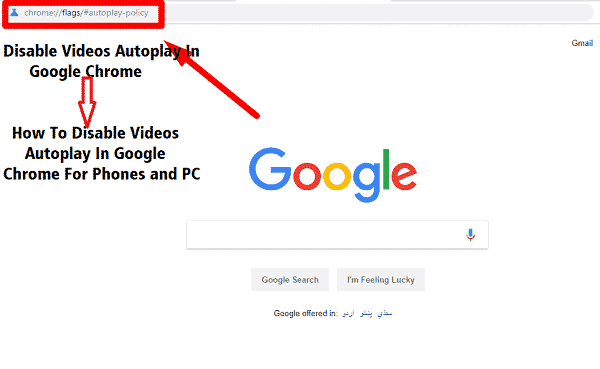TABLE OF CONTENTS
Things You Should Know About Chrome Remote Desktop.
Imagine accessing documents on your PC that is back home while you are at the office. Well, this is what Chrome remote desktop brings you.
The Chrome Remote Desktop provides quick access to your computer whenever it is not within reach. The plug-in only works when the computer you are using together with the recipient computer is all connected to the internet.
It allows you to safely access all your files and applications from either on another computer, a tablet, or your Smartphone.
How chrome desktop works.
The chrome remote desktop is but a simple program made by the renowned Google search engine. This program is added to the chrome browser as an extension.
The following are the steps on how to use and ensure that your Chrome Remote Desktop works perfectly. However, this works differently on different operating systems. The following is a guide to installing and using the plug-in:-
First, ensure that you have allowed remote access from your computer. This is what you do by checking internet connectivity on both ends, your side, and the recipient computer.
Without doing this you may be unable to use the chrome remote desktop. You may cross-check remote access by:-
- Typing chrome apps on your address bar and pressing enter.
- Searching for Chrome Remote Desktop in the search box on the chrome apps.
- Once installed successfully, you will need to press the “get started†icon. This one will help establish connectivity between the recipient computer and your mobile handset.
You can also establish a connection using another PC. To do this, the procedure and steps are similar. You will need to use the other PC to download the plug-in and add the same as an extension to your browser.
After that, you will need to establish a connection to the other computer so that you can access your files and documents. This is the easiest way to use a chrome remote desktop. It is fast and convenient for sharing and transfer of files and documents.
Pros & Cons of Chrome Remote Desktop.
The chrome remote desktop clearly has quite some advantages. It also features some slight flip sides that can be tweaked so that it unleashes its full potential.
Pros
- It is easy to install. Adding the extension to the chrome browser is very straightforward.
- It works well regardless of the operating system. It is excellent in most of the current operating systems. Whether it is windows, iOS, Android, or Linux, the application works pretty well.
- It allows you to share files with different people.
- It can be used in full-screen mode, unlike other sharing apps.
Cons
- It only works when using Chrome.
- You are not able to use shortcuts within the Chrome remote desktop view.
- It lacks a chat option which is found in many remote desktop apps.
Access all your files and documents using a chrome remote desktop. It brings you the comfort convenience and reliability that comes with digital file-sharing.
Download the Chrome Remote App directly here.
load the Chrome Remote App directly here.
FAQs
How much does the Chrome Remote Desktop cost?
The app is entirely free. It is a Google product that aims to make life easier for its users.
What files can I share using the Chrome Remote Desktop?
You can share any type of file as long as it is below 25 MB. The app also allows you to compress files so that you can easily send them through a remote connection.
How do I know if someone has accessed my computer using the Chrome Remote Desktop?
Whenever your computer is accessed remotely, you will get an email notification from Google. You can also check under the “My Computers†tab to see which computers have been accessed and when they were last accessed.