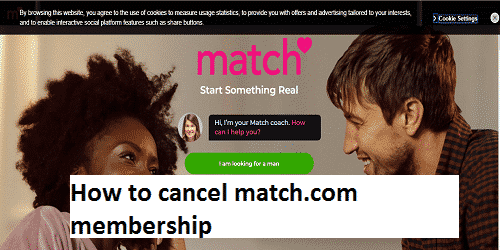TABLE OF CONTENTS
How to cancel match.com membership
When you sign up and you got discounted due to the subscriptions, the site gives a fixed payment. They also enroll you automatically into your auto-pay. If you need to make use of this for a month or maybe three, you make payment then you make use of the site in meeting new people.
You won’t be informed that you have to cancel it manually for 48 hours before the next payment date, or maybe you will be charged continually. They are after there business profit you won’t understand the process at all till you get your account debited every time your payment is due. Now if you need to cancel the membership, you will need to get this done in just two days before you get your payment due date which you don’t want to be charged for an additional period.
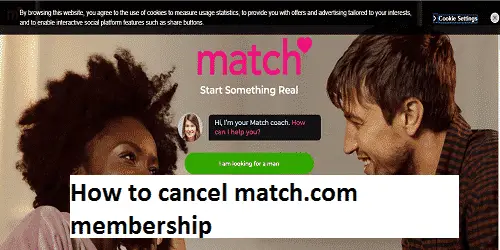
ALSO, READ – Unsubscribe From an App &; How to Unsubscribe from an App on iPhone Etc
How to cancel your match.com
You can cancel this on your iOS, Android phone or you can also make a step in contacting them directly
For desktop
- Go to their main website by clicking on this link here
- Tap on your account then on the icon stick image which will show you your settings
- Tap on manage/cancel membership
- Go through the instruction carefully for your subscription to get canceled.
You will find a message showing “the automatic renewal of your subscription has been canceled”. Now you will receive a confirmation in your email. You will need to open the site until your subscription period is done. If you need to gain your access back you will need to subscribe again.
If you need to sign up for the subscription making use of your iTunes or your google play store, now you can cancel your membership in the same step
For iPhone
- Go your settings then tap on “iTunes & App Store” on your device.
- Input your Apple ID and password or you can make use of your Touch ID
- Choose “Manage” between your subscriptions.
- Choose Match.com at the subscription.
- Choose “cancel subscription” below the screen then confirm.
For Android
- Access your google store on your device
- Choose “Account” through the menu, then “subscriptions”
- Choose match.com through the list
- Choose “cancel” then confirm
If you don’t get those steps stated above, you can try to contact them making use of their web site by calling them on 800-326-5161 or you can try to write to them on P.O. Box 25472, Dallas, Texas 75225.