TABLE OF CONTENTS
How to private your Instagram account
How to private your Instagram account – A lot of ways has been tried most time to ensure your account is locked down as a private account. Or maybe you love keeping your information away from people or images, maybe you keep it from other from saving your photos for illegal stuff. This is quite interesting to make sure your account is private or safe. If you are new on Instagram or maybe it been long you have created an account, you might need to change your privacy settings on your account to secure your information. Now let use this below step to teach on how to put your Instagram in private settings. Android version is similar to the Apple version of the app.
You will need to access the app on your iPhone or your Android. The app will open giving you collection of the post also shares from your followed friends. In the below part of the app, you will see five icons which are for adding photos, viewing posts and a lot more. Click on the profile icon which is at the below tab. On your iPhone this will show your profile picture which is from your Instagram, on your android, you will find a basic profile icon, a profile of a person. It will load your own personal profile also with some additional options.

ALSO, READ – How to get more likes on Facebook
At this show, you will find some icon that is at the top of your screen. On your iPhone, check for a gear icon which is at the right top corner, you will need to load this into your settings automatically. Your android pattern is built is some little different, you will find a triple – dotted menu below at the right top corner of the display. Similar to other android apps, It will also load straight into your Instagram options menu than loading a smaller settings list.

Immediately you are in your Instagram settings menu, you will find a straight list of options, you will be able toad your Facebook friends and also your contacts also invite your friends who are not yet on Instagram also view your account settings. This is where you will see options for two-factor authentication, it capable of letting you hide your Instagram story also block users, actually, for all this, the significant part here is “private account”, this will let you search in the bottom of the account settings options at this page before the old settings menu begins. You are warned by Instagram beneath that this switch is for only people who you approved can see your photos and videos when stating your existing followers which won’t be affected by the switch. When you are trying to move away from a specific user which is following you already, you can block them.
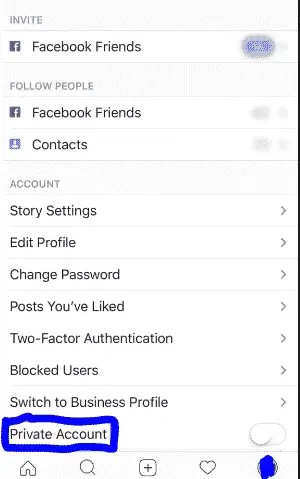
If you are prepared to make your account private, tap on the switch on this option, you will be warned by Instagram about approving followers also your existing followers which is unaffected by the change. Ensure you confirm the select also this your account which is now private. Maybe anytime you need to make your account public again, you will need to follow the above step by tapping the switch for privates accounts off. Another confirmation will be received then this will be that. This can be done as much as you will love without and error. Ensure that any posts which you shared when your account was private will be public as soon as you tap the switch off.

