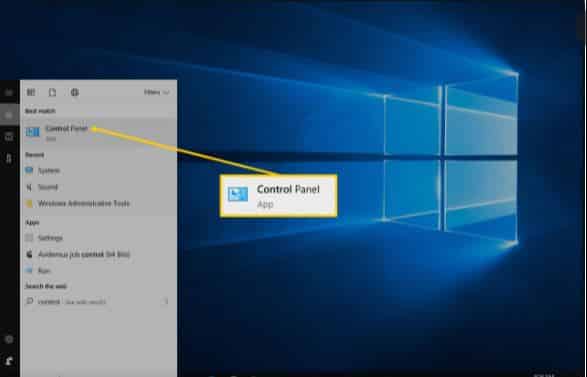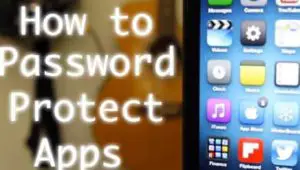TABLE OF CONTENTS
Password for Window 8. Firstly, Window 8 give user free access to all files and document on your pc if your pc is not password protected any one we be able to get full access to all your data and information you have on your computer system,
so to get a well secure pc that why its advice able you create a user password which we be of good help and advantage of good security against user from getting full access to your pc for instance
• How do you stop Joan from reading love letter to kate ?
• How can you stop Nathaniel from watching Samuel star wars movie ?
Using a security protect your pc solve some of this problems. In fact a password security is very important because some account can be tired to a credit card.
Make sure that your pc recognize you and nobody else to stop users from login. If you protect your computer with password, nobody can access any of your files,
How to setup or change your password.
1. Move the mouse pointer to the bottom right corner of your screen
• If you want to use the keyboard hold the window key and press the letter C
• For touch screens slide your fingers from the screen right edge inward and then click the settings icons
2. The setting screen appears, click on pc settings and click the user categories
3. Click the change your create button, or  click the create button
4. You we need to type in your existing password for verification purpose
5. Type in the digit or litter you want to use, make sure i something that you can easily remember. to confirm you have to type in that same digit or litter again
6. If you are using a local account you need to add a hint this can be any thing something that can remind of your password,
Why You Should Use a Hint
Type a hint that remind you and only you of your password as Window 8 will not allow you to type in your exact password as a hint, you have to be a bit more creative you can use something close to it, Click the next button and then click finish. After you finish creating your password, window 8 begin asking for the exact digit or litter whenever you want to sign in to your computer.
Password is cast sensitive, you can use number and alphabet, if you are afraid that you will forget what you use, there are couple of other options that may be easy to remember. Window offers to create a picture password when you drag in a finger or mouse on a photo in a certain sequence Then instead of entering a using digit or litter you redraw that sequence on the picture, this works better on touch screen tablet than desktop and it is very secure than alphabet and numbers.
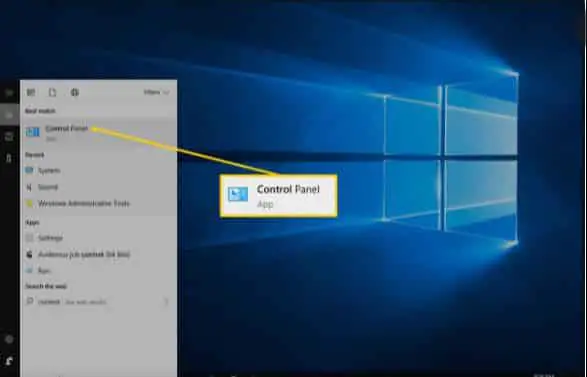
Another new options is to create a pin, a pin is a four digits code like the ones punch in an ATM it is usually in numbers, alphabet can not be use as pin, the disadvantage about a pin is that there is no hint to a four digit pin. If you forget the digit or litter you use window 8 automatically display you a hint, if you have created one, it will help you to remember what you use.
Windows ask for your name and password only when it needs to know who is tapping on it keys. And it needs that information to be sure its not some one who is trying to steal some sort of information from your pc if your pc is part of a network or you share it.