TABLE OF CONTENTS
What is Pinterest?
Pinterest is a social network where people can find ideas on how to do research for projects interests or is all so an American where images are sharing and social media service designed to enable saving and discovery of information on the World Wide Web or Nation. And Most of these images or pins and links back to the original website they appeared on so you can easily access them later.
You can create boards to help you categorize your images and add descriptions to remind you why you bookmarked them in the first place. There are billions of pins on Pinterest, you can find ideas to spark inspirations if you discover that pins you have interest on you or you like you can simply save it to your boards to keep it for your ideas on organized so that it will easy to find.
How Does Pinterest Work?
Pinterest is known as the visual bookmarking tool helps, it all so a giant Pinboard for all the ideas and products people like to save.
Although it is often referred to as a social media channel, Pinterest is more of a search on project interests and discovery engines with a few social aspects and there is a LOT of fun on it.
Read on to learn all the basics of how Pinterest works.
What is The Use of Pinterest?
People use do avatars their products or to promote, we all so use Pinterest to save ideas to collaborate with friends, and bookmark things we like to read later. Pinning is typically a solitary activity where Pinners browse and save ideas and products that will help them improve the quality of their lives, their work, health, and even their wardrobe.
- You can also use it for link repine to your Facebook and Twitter, Facebook and Instagram are about presenting the best version of you to the world.
- Virtual board is like a corkboard
- You Create boards based on interests by using Pinterest
- You can upload in pictures on websites or boards as a pins
- It also use for uploads a called pins to boards
- It use to add details to pins you repine or create
- You can use Pinterest to follow some other users’ boards
How to sign up a Pinterest
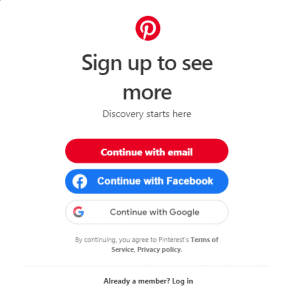
I will explain it to you step by step on how to create a Pinterest account.
- Step (1) one you need to create an e
- mail address or use your Facebook or Twitter account as well before you can be able to create a Pinterest.com.
- Step (2) two you will need to fill all the necessary things such as your Name, Date of Birth, Age, language, Gender, and the country you are from.
Note: before you complete the registration you will be asked to be instructed to pick at least (5) five categories to follow so that your account will start showing you some personalized pins based on the way you want it to be.
That is all about how to singing.
How to Follow Boards
Once you have your own an account or you have finish registration you will need to follow some boards to complete your feed. Pinterest gets you started by suggesting some
How to Create a Pinterest for Business Account
If you have not yet created any Pinterest account before and you want to create a Pinterest account for business, or you have a personal account and you want to create but you don’t want to link to your account. You can create a standalone business account.
Note: this in your mind that you will need to sign in to your personal and business account separately. I will explain it step by step please follow the step one after the order, before you select any information make sure familiar.
Step (1) if you have a personal account you will need to log out so that you will be able to create your business account.
Step (2) if you log out from the personal account you will see Add a free business account click on it.
Step (3) you will now click on get started. And follow the process to fill all the necessary things about your business account. E.g. like:
- You will add your business profile picture.
- Enter your Business name
- Add your Website, if you don’t have or you slip it.
- Select your country and your region
- Select your language and click on Nest
Step (4) you will select one of the options from the drop-down menu for the focus of your business, then click on Nest
Step (5) you will be asked to select Yes or No if you do or don’t want to run ads on your Pinterest business account or select I am not sure yet, click on Nest.
Step (6) select choose to create a pin, grow your brand, or click on x to open your Pinterest business profile.
For you creating an account it means you accept Pinterest’s Business Terms of Services and Privacy policy click on create an account.
If you accidentally created a personal account but you want a business profile, you can add one to the personal account so that you access your account and your business profile with a single login.
also read: Cash App Scam Get a Cash App Refund from SCAM
How to Convert your Account to Pinterest For Business Profile
People do as is he possible for you to contact your account to business account (yes) is possible, All you need to do long into your Pinterest account if you have already created a personal account and you wont to make use of it for business it’s here easy to convert if you follow the step.
Note: That you need to take your time and fool the procedure and the steps.
- Log into your personal Pinterest account
- Click on your profile.
- Click on your three (3) Dots on your profile symbol on the top right-hand corner on your screen.
- You will now select upgrade your account, you can all so follow the link to convert Pinterest to business account.
- You need to fill all the necessary things about your business and the person that will manage the account, once you have complete feeling the information you will click done to save it.
Once you send it, it will bee processed and are being saved you will now see all your Pinterest profile page will be changed to business account like Pinterest Analytics and Pinterest Ads.



